Together with Martin Koch from UIIT GmbH, we are offering SAP HANA Audits (DevOps, Security, SoD conflicts, etc.).
Please read more: here.
Thinking out of the box
Together with Martin Koch from UIIT GmbH, we are offering SAP HANA Audits (DevOps, Security, SoD conflicts, etc.).
Please read more: here.
It seems as if developers from SAP had been forgetting two orgvalues when establishing the authorization concept for SAP EWM.
I recommend defining the following two permission values as orglevels:
/SCWM/ORG and APO_LOC
This is achieved by report PFCG_ORGFIELD_CREATE
As a result, within all dependent roles, the values can be maintained via the orglevel popup and thus a proper role derivation shall be possible.
With SAP note 2399477 and related notes, the ITS handler CL_HTTP_EXT_ITS is getting a facelift. But another thing that has been added is a correlation of the parameter sap-theme within the URI with ~theme parameter, well known from the ITS world. If you are embedding an IAC service e.g. inside a portal or calling the service directly with a link in the format of /…/IAC?sap-theme=xxx then XXX is the new ~theme the IAC will peek for when accessing it. Therefore if you have set things like ~theme=99 inside the IAC control file, the service will throw a RABAX.
My workaround was to not use ~sap-theme anymore and live with the impact on portal styles not being applied to the IAC.
The Z-GPRS3, made and distributed by the Italian Seneca company, is a state-of-the-art logging and control device which has the possibility to report via a GPRS interface. Reporting is based on modern technology which means for communications that the report shown in the browser window will update periodically without refreshing the entire webpage. The technology behind that is provided by a library called jQuery
When looking at the reports via internet we were observing quite a long initial load time. After that time of up to 3 minutes, the reports would function perfectly well without any further waiting required.
This made us look at the web trace within a conventional web browser. As you can see by the screenshot, there are three large files being loaded before the requests will begin. The loading is quite time consuming.
The three files are static files which might only change when the firmware of the Z-GPRS3 would be updated. So, our first thought was what about if we put these three files onto another server (with a better connection) and just load them before loading the constant figures for the reports.
By the first attempt, we had failed for what is called the same origin policy – for security reasons, the data has to come from the same server as from where the script is being loaded.
What to do now? One option is to upgrade the connection for Seneca to something like LTE. For us, this would have had the drawback of consuming more energy in a solar-powered, autonomous environment.
The other way is to connect the Seneca device via an intermediate server which will control loading from different sources. We have decided to run an Apache Webserver in reverse proxy mode so that all requests from the client will be routed via that web server to the Seneca device. Up to that part, the architecture has not been changing much.
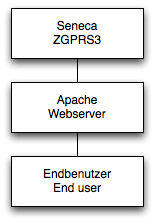
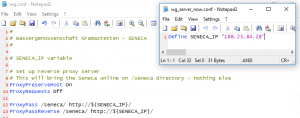
But as soon as there is a server in between, it is possible to alter the means of loading for specific addresses.
So what we have done is to place the files in question to a publicly accessible directory on a public webserver and to tell the intermediate apache server to redirect the loading of these files from another directory on the same (! Important) server.
Coming that way, requests for these large files will never hit back to the Seneca device, but the requests for the individual measurements will be routed to the GPRS device every time.
Happy measuring!
Problem
Managerial reports in SAP Manager Self Service can only be properly displayed within the Manager Self Service Launchpad. Calling the reports directly does not provide a feasible solution as the manager can then see all the employees in the value help while he or she should just see the subordinates. Preferable would be a design like in Employee Self Service, where you can use the SAP Homepage Framework.
Solution
In a PoC, I have used the homepage framework to launch several instances of the Launchpad, grouped by Homepage Framework Areas. Even though SAP says you can have only one launchpad there are ways to achieve multiple instances. So the new flow is: Enter MSS though Homepage Framework (same customizing as in SAP ESS), provide some areas with links to portal pages carrying different launchpads (pass different “scenario” keys within the iViews) and start the reports from there.
For the solution, there is no modification necessary, just a domain append to the MSS scenario datatype. Give it a try, MSS will be much prettier that way. And still SAP standard.